



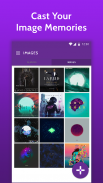



Cast to Roku | Web & Local Video Cast

Perihal Cast to Roku | Web & Local Video Cast
Cast to roku app is best app to cast web video & cast local ( phone stored ) video to roku device. It is also supports to cast photo, audio, web video too.
Roku cast app feature
- Cast web video / website video to roku device directly from app. (it supports most websites )
- Cast local video - App supports most format of videos like mp4, mkv, 3gp and many more.
- It is also cast audio, photo/image from phone.
- Discover all available roku device across same wifi network.
Steps to follow to cast Media on Roku device
- Open Roku Media App
- Connect your device to Wifi on which your Roku device is present
- Select your Roku device
- Select Media from app that your want to cast
That it. Enjoy your life memories on big Screen.
This app supports Most Roku TV and Roku devices.
- Roku 1, Roku 2, Roku 3, Roku 4
- Roku Stick, Roku Express
- Roku TV ( TCL, Sharp, Philips etc..)
This app also cast media on Amazon Fire TV, Xbox, ChromeCast, ChromeCast supported devices, Apple TV and many more.
Hope you will enjoy this app. Please share this app with friends and give us best ratings.
Hantar ke aplikasi roku adalah aplikasi terbaik untuk membuang video web & menghantar video tempatan (telefon yang disimpan) ke peranti roku. Ia juga menyokong untuk menghantar gambar, audio, video web juga.
Ciri apl lakonan Roku
- Hantar video web / video laman web ke peranti roku terus dari aplikasinya. (ia menyokong kebanyakan laman web)
- Cast video tempatan - App menyokong kebanyakan format video seperti mp4, mkv, 3gp dan banyak lagi.
- Ia juga menghantar audio, foto / imej dari telefon.
- Cari semua peranti roku yang ada di rangkaian wifi yang sama.
Langkah-langkah untuk diikuti untuk menghantar media pada peranti Roku
- Buka Apl Media Roku
- Sambungkan peranti anda ke Wifi di mana peranti Roku anda ada
- Pilih peranti Roku anda
- Pilih Media dari aplikasi yang ingin anda hantar
Bahawa ia. Nikmati kenangan hidup anda di Skrin besar.
Aplikasi ini menyokong Kebanyakan TV Roku dan peranti Roku.
- Roku 1, Roku 2, Roku 3, Roku 4
- Roku Stick, Roku Express
- Roku TV (TCL, Sharp, Philips dan lain-lain.)
Aplikasi ini juga menghantar media pada Amazon Fire TV, Xbox, ChromeCast, peranti ChromeCast yang disokong, Apple TV dan banyak lagi.
Harap anda akan menikmati aplikasi ini. Sila kongsi aplikasi ini dengan kawan-kawan dan beri penilaian terbaik kami.
Cast to roku app is best app to cast web video & cast local ( phone stored ) video to roku device. It is also supports to cast photo, audio, web video too.
Roku cast app feature
- Cast web video / website video to roku device directly from app. (it supports most websites )
- Cast local video - App supports most format of videos like mp4, mkv, 3gp and many more.
- It is also cast audio, photo/image from phone.
- Discover all available roku device across same wifi network.
Steps to follow to cast Media on Roku device
- Open Roku Media App
- Connect your device to Wifi on which your Roku device is present
- Select your Roku device
- Select Media from app that your want to cast
That it. Enjoy your life memories on big Screen.
This app supports Most Roku TV and Roku devices.
- Roku 1, Roku 2, Roku 3, Roku 4
- Roku Stick, Roku Express
- Roku TV ( TCL, Sharp, Philips etc..)
This app also cast media on Amazon Fire TV, Xbox, ChromeCast, ChromeCast supported devices, Apple TV and many more.
Hope you will enjoy this app. Please share this app with friends and give us best ratings.



























